From social media selfies, making personal TikTok, and YouTube channels, the world, especially young adults, has embraced this process’s basic concepts through apps. The use of photoshop is most famous for sprucing up looks by changing the shape of the facial structure. Someone may use it to add make-up as though they put it on themselves. It has become such a convenient little tool for us all.
Furthermore, photoshop is trickery that has become part of many people’s lives. Not only do we obsess about how photoshop can enhance our looks, but we also use it to change the world around us. Some may use it to make themselves seem like they are vacationing in the Virgin Islands instead of sitting on their beds in their rooms. It is a convenience that is helpful if used to boost a business or digitally finesse a person’s artwork.
With all the things you can do when using photoshop, it can get confusing. Most of us need a how-to course in photoshop. Hopefully, this article will give people who want to work in photoshop more choices to learn beyond the basics.
The iPHOTOGRAPHY Course

The iPhotography course is structured to touch on every option photoshopping offers. If you have no clue how to work in photoshop, they have a method for Beginners. You may know a little but not a lot, which is fine. This company provides an intermediate course and an advanced course for those who do well with photoshop but would like to learn extra little tricks that may benefit a future project. The best part about these courses is that you can also take all three with their bundle and save offer.
This course will open doors to professional tutors, access to a private gallery, and helpful downloadable resources. Best of all, these are CPD certified courses. That is an extra incentive for establishing professional development.
This course promises that you will learn how to construct outstanding artwork that will inspire your creative side from day one. Some of the different techniques you will learn through this course are:
- Background Removal
- Pen Masking
- Dodge & Burn
- Custom Brushes & Shapes
- Perspective Distortion
- Brightness & Contrast
- Patching & Blending
- Color & Gradient Overlays
- Advanced Type Editing
The PHLEARN Course
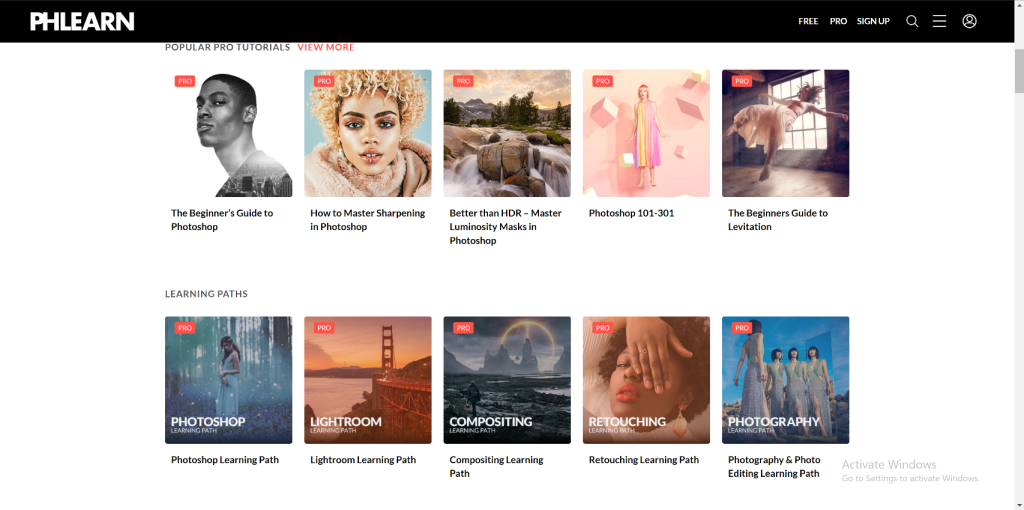
Aaron Nace founded this easy-to-follow and accessible course. Aaron is a photographer and a professional photoshop artist. He is also considered the best photoshop instructor in the world, according to the PHLEARN website.
Aaron’s course focuses on colors and how to blend them—concentrating on enhancing a photo through toning techniques. However, there is so much more to learn if you subscribe to this course.
For instance, with 39 videos and 72 example images, along with a custom texture, the course will explain the many beneficial ways that learning how to blend is extremely helpful. It does not matter what you are trying to accomplish in photoshop. You will find learning the many blending modes will not be a waste of time but a valuable tool to have in your creative toolbox.
To keep the course as simple as possible, the focus is on teaching through video tutorials instead of a complicated process. Some examples of the tutorials you will have access to are:
- Compositing
- Color toning
- Special effects
As you go through the lessons on the website, you will better understand the definition of blending and color toning. You can use these different modes to get the photoshop effects you want. You will learn blending and toning procedures such as:
- Opacity & Fill
- The Special 8
- Luminosity Blending
- Lighten
- Screen
- Darken
- Multiply
- Overlay
- Soft Light
- Color Dodge
- Color Burn
- Hue
- Luminosity
As you can see, this is a beneficial course all the way around for professionals and casual photoshop creators. And right now, the website is offering a 30% discount on the pro course. It is a steal of a deal!
The Photoshop 2021 Master Class
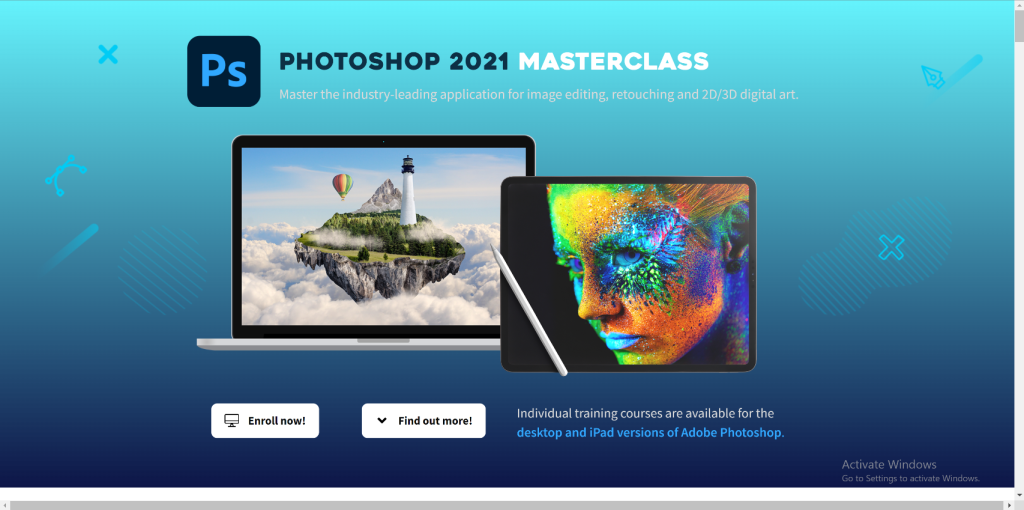
It is official. This photoshop master class has been voted top course by reviewers. Whatever creative career you want to pursue, this course powered by Adobe is the certified program that will contribute to your goal.
To begin, a student will start from scratch and ease into the more complex techniques of photoshop. Included in this course when you sign up with a monthly payment plan is an extensive amount of material such as:
- Ninety-four video lessons/12 chapters
- Thirteen interactive quizzes
- Exercise files and resources
- 12.0 hours of total playtime
You can opt for the starter plan at nineteen dollars a month or the pro plan that runs sixty-seven dollars a month. Any of these plans will optimize your ability to work in photoshop. The most popular course is the thirty-five dollar a month plus plan.
Conclusion
Photoshop plays a big part in succeeding in many prestigious careers. The fact is that all of us these days probably know a little about using some type of photoshop program. However, this article describes the complete rundown of all the things you can do in photoshop. Some of the trades that require some knowledge in photoshop are:
- GRAPHIC DESIGNER
- UX/UI DESIGNER
- DIGITAL ARTIST
- MOTION DESIGNER
- PHOTO RETOUCHER
- POSTER DESIGNER
- WEB DESIGNER
- GAME DESIGNER
However, you do not have to want a career to learn more about photoshop. You may simply want to know how photoshop works for your own personal interests. It does not matter. Taking one of these three courses mentioned will be loaded with beneficial information and instruction for anyone who wants to expand their knowledge of photoshop.

About Author
Connor Kovack is a Los Angeles based professional photographer & videographer with over 6+ years of experience. Connor is CEO of KovMedia and specializes in Music Videos, Commercials, Photography & More.
