Contents
Key points
• Dots Per Inch (DPI) is a measurement of resolution for print outputs
DPI actually refers to the number of individual dots that can be placed in a linear inch of output. The higher the DPI, the sharper and clearer the printed image will be. DPI is important for things like printers andimage quality.
• Pixels Per Inch (PPI) is a measurement of resolution for digital screens
PPI measures pixel density, which is the number of pixels in a given length or area. For screens, it refers to the number of pixels within a linear inch of the display. The higher the PPI, the sharper images will appear on screens like smartphone or computer monitors. PPI is important for digital file size and on-screen image quality.
• There is a relationship between DPI and PPI when printing digital images
To print a digital image at its best quality, it’s recommended to use a DPI that matches the image’s native PPI. For example, a high resolution photo taken with a 12 megapixel camera would have around 300 PPI, so printing at 300 DPI would produce the sharpest results. Mismatching DPI and PPI can reduce printed image clarity or quality.
Many people incorrectly believe that these terms DPI & PPI are simply two different ways of describing the same thing. Although they function in a similar fashion, PPI is not DPI and shouldn’t be used interchangeably.
Dots and Pixels in Basic Terms

A dot is a physical printer-based element. It refers to the smallest detail visible to human eyes, as a unit of measurement in a dot or other shape, that a printer can print out on a page to recreate content from a photo or document. A pixel is a physical digital-based color or light element. It refers to the smallest detail visible to human eyes, as a unit of measurement in a square or other shape, that an image capture device or digital display, such as a camera, scanner or computer monitor, shows as an image or saves as an electronic file.
Both are related to the resolution. Dots per inch (DPI) refers to output resolution since the fineness of image details is expressed as the output of a printed image. Pixels Per Inch (PPI) refers to input resolution as the details related to the input of data during image capture and on-screen manipulation.
These terms often cause people to become confused because they use them incorrectly when talking about electronic files and printouts, especially since image size and resolution in terms of PPI can impact printout quality & print size.
The Differences in Per Inch Standards
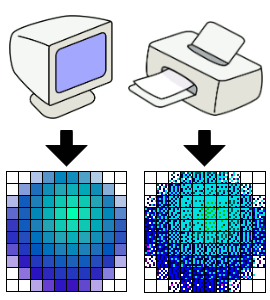
Image Credit: © Wapcaplet/CC BY-SA 3.0
Both dots and pixels are expressed as “per inch” measurements, which means that a DPI or PPI number describes the total number or density of either that related hardware and software can express or insert in a one inch space. No more dots or pixels can appear in a 1-inch area than allowed by the screen, image capture technology, saved image file, or printing technology.
DPI
Printers create detail via dot density in the form of lines, which people describe in terms of one inch area measurement. The standard dots per inch (DPI) setting to create a higher quality printout is 300 DPI or greater. With a higher DPI, you can achieve a detailed, sharp image that doesn’t appear as fuzzy, blurry or pixelated on printed paper as seen with a smaller DPI. The print quality relies on both the data contained in the electronic file sent to the printer and the printer’s hardware and software. If you attempt to print at a low DPI (150 DPI or less, then you won’t get a high-quality printout of the image since the printer uses fewer dots to recreate it on paper.
PPI
Digital displays such as computer monitors create detail via pixel density on your screen in horizontal and vertical lines, which people describe in terms of 1-inch area measurement. The image size of any captured digital image and file and the related number of pixels are critical to both display screen and print quality. A large image made up of more pixels, typically created by selecting the best picture quality or highest image size setting on an image capture device, appears sharper onscreen and prints out with less distortion than a smaller image containing fewer pixels.
DPI and PPI Issues
No matter whether you want to display, manipulate or print one or more photos, you need to make a decision about digital image quality. Some digital image capture devices simply can’t capture a lot of details and produce low resolution image.
High-quality image technologies can capture more details even if you’re not close to a subject and make it possible for you to create macro photos of tiny subjects as large photos at a higher resolution. If you want to display, alter, store or print high-quality photos and text, the equipment you use matters.
A low-res image and associated files are fine for tasks that don’t require the best printout quality, such as reproduction of a text document for yourself or your employer. A lower dots per inch (DPI) can save you money since you don’t need as much printer medium, such as ink or toner, to make hard copies of documents.
That said, low-res pictures are horrible if you want to impress others in academic, business, artistic or other important scenarios. Many people use medium-res (200 DPI to 300 DPI) to make a good impression, as seen with personal and professional letters, fancy invitations and marketing and promotional materials. They use sharp, high-resolution (300+ DPI with an average of 600 DPI) to make the most positive impression possible, as seen with portrait personal and professional photographs.
Important reminders:
- To produce high-res pictures saved at a high PPI to achieve high dots per inch (DPI) printing takes up more hardrive space than low-res ones.
- Many email service providers limit the actual size of files you can send as attachments via email, which means that you might have difficulty sharing high-res files via that route.
- Unless you’re an artist or photographer, you don’t need to go above 600 DPI since image sharpness seems to change little when viewed with human eyes after a certain point except for those who zoom in and make changes to digital images on a pixel-by-pixel basis.
- Image edits made in computer applications can alter the DPI, which means that if you change the image size or increase the number of pixels, you might suddenly have an image that’s too large to print without extreme distortion.
- Printer mediums can impact final print quality and counteract a larger DPI, as seen when ink from certain inkjet printers bleeds in general or when used with certain materials.
- Printing photos from the internet or a computer screen or a video display screen requires a high DPI printer because the printed image usually don’t translate well, and most printers have a limited range of colors don’t have the ability to reproduce all the color combinations available. Instead, they layer ink or toner in gradient degrees that somewhat recreate intensity or shades to make colors appear even.
This guide obviously only goes over the basics of both of these terms. Photographers, artists, business owners and others should explore any specific complex DPI and PPI measurements and requirements for various types of common projects, as needed. A high-res gallery art photograph, for example, needs different settings when capturing, saving and transferring photos compared to photos on a brochure or a logo for a website.
What is the relationship between PPI and screen resolution?
The PPI, or pixels per inch, of a screen actually determines its screen resolution. The PPI refers to how closely packed together the individual pixels are on a screen. The higher the PPI, the more pixels there are in a given space and therefore the sharper the image quality will be when viewing images or projects on that screen.
So in essence, the PPI sets the screen resolution by establishing how densely those pixels are arranged on monitors, TVs, phones or other devices that display digital images and designs.
How does DPI impact the quality of images printed?
The DPI or dots per inch of a digital image actually impacts the quality when that image is printed. A higher DPI means there are more ink dots or points available to reproduce details within the image at the set size.
So if you need to make a large, high-quality print of a photograph for your home or to use in a professional photography exhibition, choosing an original file with 300 DPI or more allows those details to still be sharply rendered even when enlarging the image size during printing.
A lower DPI image will lose detail and look more pixelated or blurry when output large due to fewer dots to represent each pixel of the digital photo.
How does PPI impact the quality of images displayed on screens?
The PPI, or pixels per inch, affects how sharply and clearly images will look when displayed on screens like monitors, tablets or phones.
A higher PPI means each inch of screen space contains more individual pixels clustered together. So a file saved with a higher PPI, like 300PPI, will appear sharper and clearer when viewed on a HD monitor or laptop compared to the same image saved at a lower 72PPI.
The optimal PPI varies by the display equipment, with phones benefitting from even denser pixel densities to show fine image details on a small screen size like a smartphone.
What factors determine the best format for printing images?
When choosing a file format for printing images at a commercial print shop or home printer, there are a few key factors to consider beyond just DPI or PPI.
Aspects like print size, print media type, intended use, and options supported by the printer are also important. For example, a high-resolution TIFF may be best for large-scale printing but take up lots of storage.
A JPEG could work as well for a small photo or handing off to an online printing service. Understanding how formats affect qualities like sharpness versus file size lets you balance quality versus practical matters like cost or hardware restrictions for different print projects.
How are DPI and PPI related?
While DPI relates to printing resolution and PPI to screens, the two acronyms are directly correlated.
DPI stands for dots per inch and refers to the number of individual ink dots that can be placed in a linear inch when reproducing an image, affecting print quality.
PPI similarly means pixels per inch or the number of pixels clustered within a linear inch of digital image data. Since each pixel in a digital image will become one or more ink dots when printed, the PPI of the digital file establishes the potential DPI or resolution that can be achieved by an output printer.
Why is it important to optimize images for both print and screens?
In graphic design, photography or other visual projects, it’s important to consider optimizing image resolution and file formats for both print and digital display purposes.
While you need a high DPI/PPI for quality printing, web and screen images require smaller, lighter file sizes.
By saving images at multiple optimized resolutions – one for on-screen use and others specifically sized for different paper outputs – you can achieve the best possible quality outcomes no matter how your work may be shared, viewed or produced.
Understanding these resolution principles helps balance quality with practical concerns like file size and compatibility across various mediums and devices.
How can understanding DPI and PPI help digital designs?
Relating image resolution parameters like DPI and PPI to the intended uses and formats of digital designs is key for any creative professional.
Whether producing graphics, photos or other visuals optimized for websites, apps or printed pieces, comprehension of these core concepts allows for making informed choices about file specifications, sizing, and quality levels.
With mastery of DPI and PPI, designers and artists can better foresee and control how their work will look across different mediums – on screens versus in print.
They can also advise clients on resolution best practices to achieve the sharpest reproduced outcomes depending on each project’s goals. Overall, foundational knowledge of these principles improves output quality and professional workflows.

About Author
Connor Kovack is a Los Angeles based professional photographer & videographer with over 6+ years of experience. Connor is CEO of KovMedia and specializes in Music Videos, Commercials, Photography & More.
